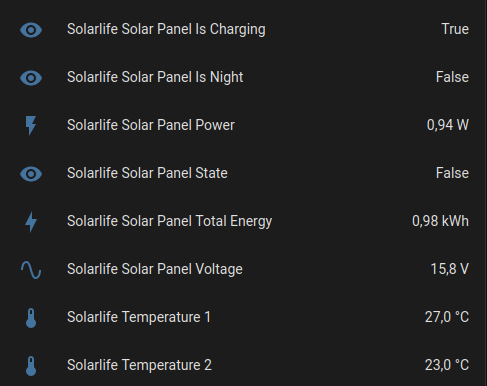This Python application connects to an X45 MPPT solar charge controller via Bluetooth Low Energy (BLE).
|
|
3 mesi fa | |
|---|---|---|
| images | 1 anno fa | |
| .gitignore | 1 anno fa | |
| LICENSE | 1 anno fa | |
| README.md | 1 anno fa | |
| bleclient.py | 3 mesi fa | |
| crc.py | 1 anno fa | |
| main.py | 3 mesi fa | |
| renovate.json | 1 anno fa | |
| requirements.txt | 3 mesi fa |
README.md
Solarlife MPPT BLE Client
This Python application connects to an X45, 10 A, MPPT solar charge controller via Bluetooth Low Energy (BLE). It reads the data from the charge controller and publishes it to HomeAssistant using MQTT.
The application establishes a connection to the MQTT broker and the BLE device, retrieves the details from the charge controller periodically, and publishes the data to MQTT topics. HomeAssistant can then subscribe to these topics to display the data in its user interface.
Requirements
Installation
Clone the repository:
git clone https://github.com/subDesTagesMitExtraKaese/solarlife-mppt-ble-client.gitChange into the project directory:
cd solarlife-mppt-ble-clientInstall the required Python packages using pip:
pip install -r requirements.txt
Usage
Run the application by providing the required command-line arguments:
python main.py <BLE device address> --host <MQTT broker host> --port <MQTT broker port> --username <MQTT username> --password <MQTT password>
Replace <BLE device address> with the Bluetooth address of your MPPT solar charge controller. The other arguments are optional and can be used to customize the MQTT connection.
The application will connect to the MQTT broker and the BLE device. It will periodically retrieve the data from the charge controller and publish it to MQTT topics.
HomeAssistant can subscribe to the MQTT topics to display the published data in its user interface.
MQTT Topics
The application publishes the data to MQTT topics in the following format:
- Sensor state topic:
homeassistant/sensor/solarlife/<key>/state - Sensor configuration topic (MQTT Discovery):
homeassistant/sensor/solarlife/<key>/config
The <key> represents the data field from the charge controller. For example, battery_percentage, battery_voltage, etc.
HomeAssistant Integration
To integrate the published data into HomeAssistant, you can use the MQTT integration and configure it to subscribe to the MQTT topics published by the BLE client.
Here's an example configuration in HomeAssistant's configuration.yaml file:
sensor:
- platform: mqtt
name: "Solarlife Battery Percentage"
state_topic: "homeassistant/sensor/solarlife/battery_percentage/state"
unit_of_measurement: "%"
Replace state_topic with the appropriate MQTT topic for each sensor field you want to display.
Contributing
Contributions are welcome! If you encounter any issues or have suggestions for improvements, please open an issue or submit a pull request.
License
This project is licensed under the MIT License.