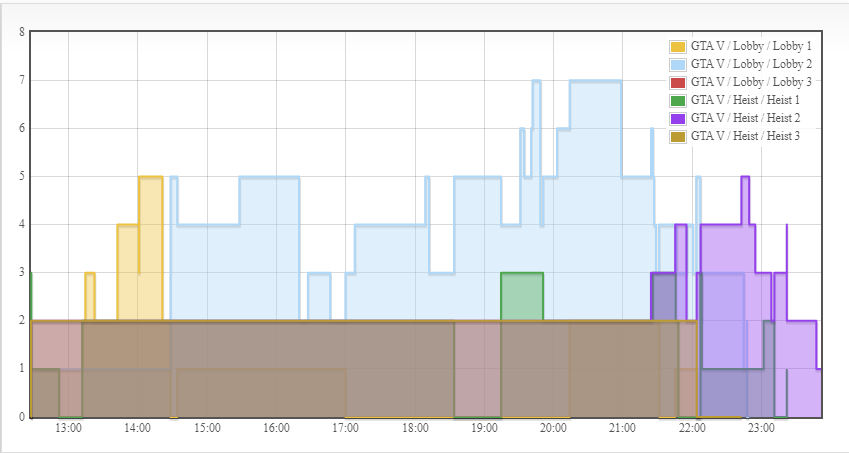log number of clients per channel to mysql
|
|
3 years ago | |
|---|---|---|
| ts3-viewer | 3 years ago | |
| .gitignore | 3 years ago | |
| README.md | 3 years ago | |
| channel-statistics.js | 4 years ago | |
| createTables.sql | 4 years ago | |
| ts3-stats.png | 4 years ago |
README.md
Sinusbot Channel Statistics
Log number of clients per channel to mysql
With the help of the sinusbot script channel-statistics.js the number of connected clients for each channel will be logged to a mysql database.
PHP graphical frontend
A php viewer script is located in ts3-viewer/. It is an interactive flot graph implementation combined with a channel navigator.
Installation
Backend
tested on: mysql-server8, sinusbot scripting v8
- Create a MySQL database and import the table definitions.
- Copy the channel statistics plugin to your sinusbot scripts folder.
- Restart the sinusbot client and enable the plugin.
- Configure the MySQL connection in the admin panel of sinusbot.
Frontend
tested on: mysql-server8, apache2, php7.4
- Copy the
ts3-viewer/folder into your php webroot. - Insert your database credentials into
connection.php. - Done!