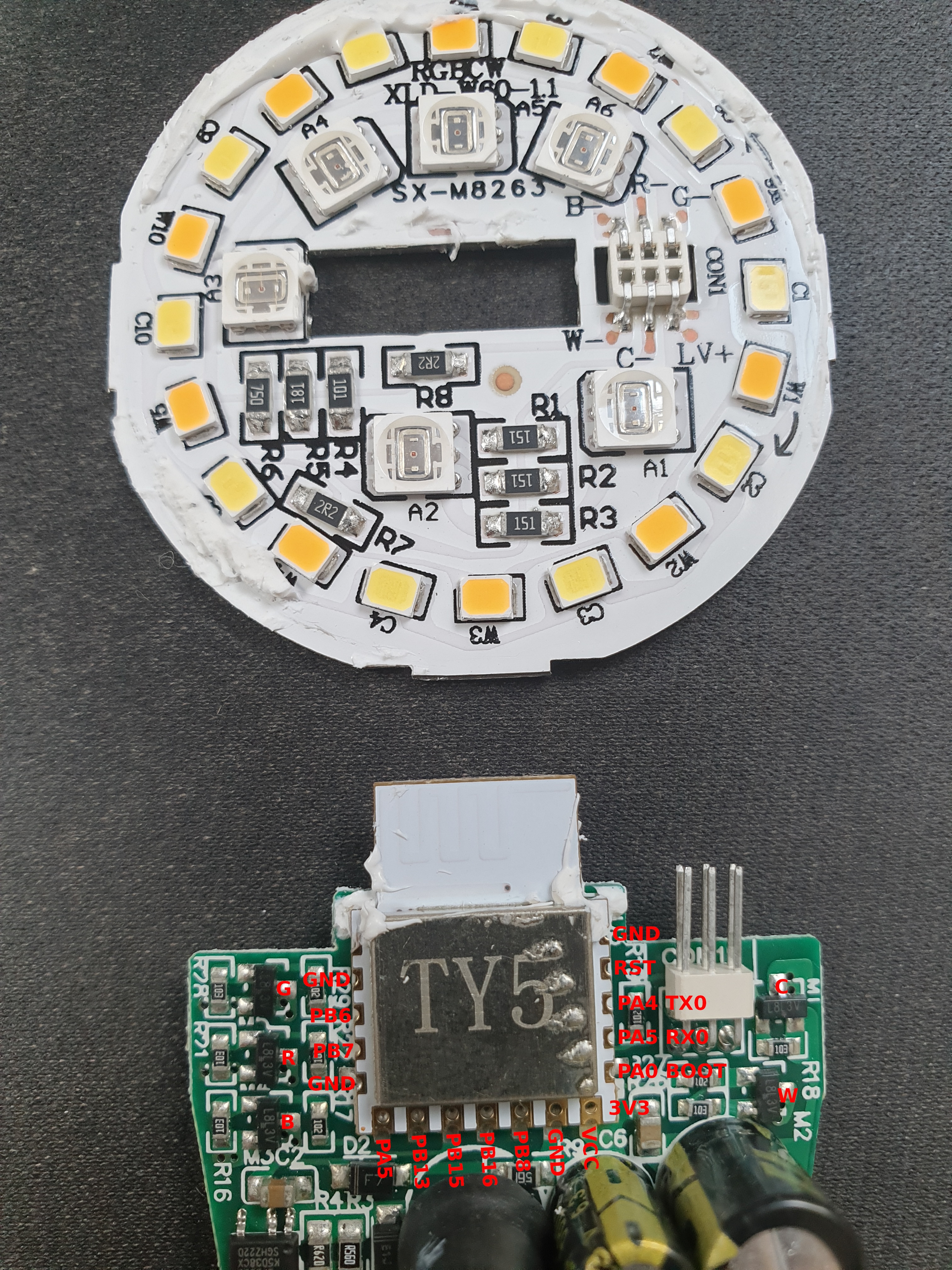MicroPython RGBWW Smart Bulb code for MQTT
|
|
hace 3 años | |
|---|---|---|
| .vscode | hace 3 años | |
| W60X_MicroPython_1.10_B1.3_IMG | hace 3 años | |
| images | hace 3 años | |
| .gitignore | hace 3 años | |
| README.md | hace 3 años | |
| boot.py | hace 3 años | |
| config.py | hace 3 años | |
| dev-requirements.txt | hace 3 años | |
| leds.py | hace 3 años | |
| main.py | hace 3 años | |
| micropy.json | hace 3 años | |
| requirements.txt | hace 3 años | |
| umqttsimple.py | hace 3 años |
README.md
MicroPython RGBWW Smart Bulb
tested on a Tuya WinnerMicro W600-B800 Smart Bulb
VS Code Development guide
Hardware flashing preperation
- connect serial adapter to GND, VCC, RX0 and TX0
erase secboot and old image
python3 -m w600tool -e -p /dev/ttyUSB0connect PA0 (BOOT) to GND and reset chip by pulling RST low
flash MicroPython firmware
python3 -m w600tool -p /dev/ttyUSB0 -u W60X_MicroPython_1.10_B1.3_IMG/wm_w600.flsOpening device: /dev/ttyUSB0 Erasing secboot Switched speed to 2000000 Uploading W60X_MicroPython_1.10_B1.3_IMG/wm_w600.fls 0% [##############################] 100% | ETA: 00:00:00 Total time elapsed: 00:00:15 Reset board to run user code...disconnect PA0 (BOOT) and reset the device
test Python shell with
screen /dev/ttyUSB0 115200(pressCTRL-A+kto quit)__ __ \ \ /\ / / \ \ / \ / / \ \/ /\ \/ / \ / \ / / /\ / /\ / /\ \/ /\ \ / / \ / \ \ /_/ \/ \_\ WinnerMicro W600 MicroPython v1.10-284-g2eee4e2-dirty on 2019-11-08; WinnerMicro module with W600 Type "help()" for more information. >>>
Installation
In the python shell, connect to wifi and start FTP server:
>>> import easyw600 >>> easyw600.scan() >>> easyw600.connect("<SSID>", "<PASSWORD>") conneting... connected, ip is 192.168.1.234 >>> easyw600.ftpserver() ftpserver is running. ftp server port is 21, username is root, password is rootCopy python files to the board. For example via
ftp://root:root@192.168.1.234Reset the uC
How to upload code remotely (WM uPython SDK)
Create
wifi_config.pywith following content:WIFI_SSID="<SSID>" WIFI_PASSWD="<PASSWORD>"This can also be done via the Python shell:
>>> f = open("wifi_config.py") >>> f.write('WIFI_SSID="<SSID>"\n') >>> f.write('WIFI_PASS="<PASSWORD>"\n') >>> f.close()Reboot the M600 and connect to bulb via FTP without username and password